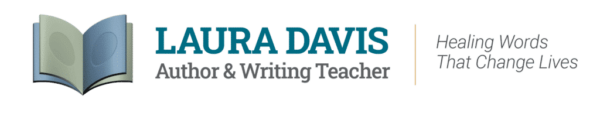Last week, I ended my post with the question, “How were we going to record an audiobook in the middle of a pandemic?” Especially because I live in Santa Cruz and Becky Parker Geist, who was going to perform the voices of my mother and all the other characters, lives in Portland. Becky explained that I’d record my tracks in Santa Cruz while she’d simultaneously record hers at her home studio on Oregon. We’d record in real time, connecting through Zoom so we could hear each other speak (especially important in the mother-daughter fight scenes), but we’d be doing the actual recording into our separate computers. I couldn’t imagine how all this was going to work out technically, and I couldn’t imagine watching the recording levels on Audacity, reading from a script and being on Zoom all at the same time, but this was her business and she seemed confident, so I said, “Sure, sounds great.”
My first task was to come up with a way to record my own vocal tracks. Since I was already paying thousands of dollars to have Becky’s company, ProAudio Voices, edit, produce, and distribute the audiobook, it was beyond my budget to rent a professional studio and an audio engineer to record my raw audio—that would cost many more thousands of dollars than I could afford. So, Becky and I started brainstorming a way for me to do my recording at home.
Creating a place to record is all about acoustics and noise control. Internal sounds bounce off hard walls and surfaces and can echo in a large room. These are hundreds of sounds you’d never notice on a normal day but turn a mic on and they all show up, amplified. You also need to be able to exclude external sounds from your recording: leaf blowers, refrigerator buzzing, wind, neighbor’s voices, dogs barking, squirrels scurrying on the roof.
I quickly realized there was no place to create a sound booth in my house; there wasn’t a room configured properly and besides, I don’t live alone. The best option seemed to be my office, which is in a separate unit that was once the former garage. I’d have privacy there and wouldn’t be taking over our living space with my project (I’ve done that far too many times already). But there was a hitch; my office is a big boomy room with a peaked ceiling and no insulation. Too echoey for sound recording. But there is a storage closet in my office, and during a Zoom consult with Becky, I carried my laptop into the closet so she could see it, and she thought it might work. Becky told me which mic to buy and suggested I download Audacity and use that as my recording program. I ordered the equipment she told me to get plus an adjustable boom mic stand.
Then I got to work. I cleared out the floor of the closet, watched dozens of YouTube videos about how to create a basic recording booth at home, read dozens of product reviews on Amazon, and eventually purchased six huge grommeted soundproofing blankets (they don’t create a truly soundproofed room, but they really help) and a huge box full of foam interlocking panels to pad the floor and cover the office windows, blocking out more sound. These supplies cost me several hundred dollars; recording in a studio would have cost thousands.
Luckily for me, my son Bryan was in town. He’s a video director who knows a lot about sound. He came over and in just a couple of hours, transformed my closet into a makeshift recording booth. I’d been told its best to stand while you record—it gives more energy to the voice—so he installed a shelf at the proper height for me to be able to read my script from my laptop screen while standing. There was already an overhead light in the closet. We ran an extension cord in under the door for power. Step #1 completed. I had my recording booth.
Now I had to learn how to use Audacity.
In general, I consider myself capable on a computer. The programs I use every day, I can use well. The computer feels like an extension of my brain. But learning a new program, no matter how “easy” it is, can be a real challenge. Becky had insisted, “Audacity is free and easy.” But then I started trying to learn how to use it. I didn’t need to learn to edit with it—just how to record a track at the right volume and upload it somewhere else. So, I read the documentation. Fat lot of help that was. I watched more YouTube videos. Read more tutorials until late into the night. I felt completely overwhelmed as my eyes slid over page after page of terminology I didn’t know, concepts I didn’t understand, and assumed foreknowledge I didn’t have.
I asked Bryan to give me a lesson. He came over and gave up within 15 minutes. He was busy. He was stressed. He didn’t know Audacity and didn’t have the time or energy to learn it—or to teach it to me. So I called my #2 son, Eli. He actually has used Audacity. He helped quite a bit over the phone from Boston. He got me started, but when I began my practice recording, I ran into glitch after glitch. I couldn’t hear the playback. There was a clicking on the line. When I put my headphones on, there was an echo—a half second delay between what I was saying and what I was hearing. That made recording impossible.
I started waking up in the middle of the night, unable to go back to sleep. I am never going to be able to do this. What have I gotten myself into now?
One night at 2:00 AM, I wrote to the guys at the online Audacity forum. I named my post, “Total Neophyte Needs Help Getting Started Recording My Tracks for an Audiobook.” I described my situation and my query started a multi-day dialogue with a guy named Koz, whose long, detailed answers often included explanations like this one:
The sampling rate (lower left in the Audacity window) has to be 44100. That’s the number for Audio CD. That’s not the only common number. 48000 is the rate used in video. I’m pretty sure they won’t accept that, but you can convert between them.
Also, ACX likes mono—one blue wave. Not stereo—two blue waves. They will accept stereo, but it takes up twice the storage and you and the production company will be stuck doing the whole book in stereo.
That brings up a modern, up-to-date problem. Do Not use cloud storage directly in Audacity.
Whaaat? I’m sorry, Koz, I appreciate your attempt to help me, but I can’t begin to translate what you’re saying to me. I need someone to sit next to me, hold my hand, show me what to do, and then watch me practice. But, oh yeah…it’s still a pandemic.
Luckily for me, my old friend Mindy, who I’ve known since first grade, called out of the blue, saying she was in San Francisco with her husband Andy, working and visiting their son (who happens to be an audio specialist at Apple). Did I want to get together?
Absolutely. I always want to see Mindy.
I drove up the coast and met her family at the primo kitesurfing beach up Highway 1 and watched brightly colored kites wheel through the sky as the surfers leaped up, sometimes twenty feet up into the air. Afterwards, we all drove back to Santa Cruz and we had our first post-vaccine barbeque out in our backyard. I found out at that gathering that Mindy’s husband, Andy, uses Audacity all the time. And lucky for me, he was willing to field a number of frantic troubleshooting calls from me in the final weeks leading up to my first recording session. With the help of his coaching, I was finally able to record a track at the right volume, hear what I was doing through my headphones, and upload a track. I was ready.
Now all I had to do was practice reading my book out loud and muffle the gongs scattered around our yard. And pray that the neighbors didn’t decide to weed whack the mornings we were recording.
Read the rest of the posts in this series…
To receive this blog series in your inbox, subscribe here.